How does RIPS work?
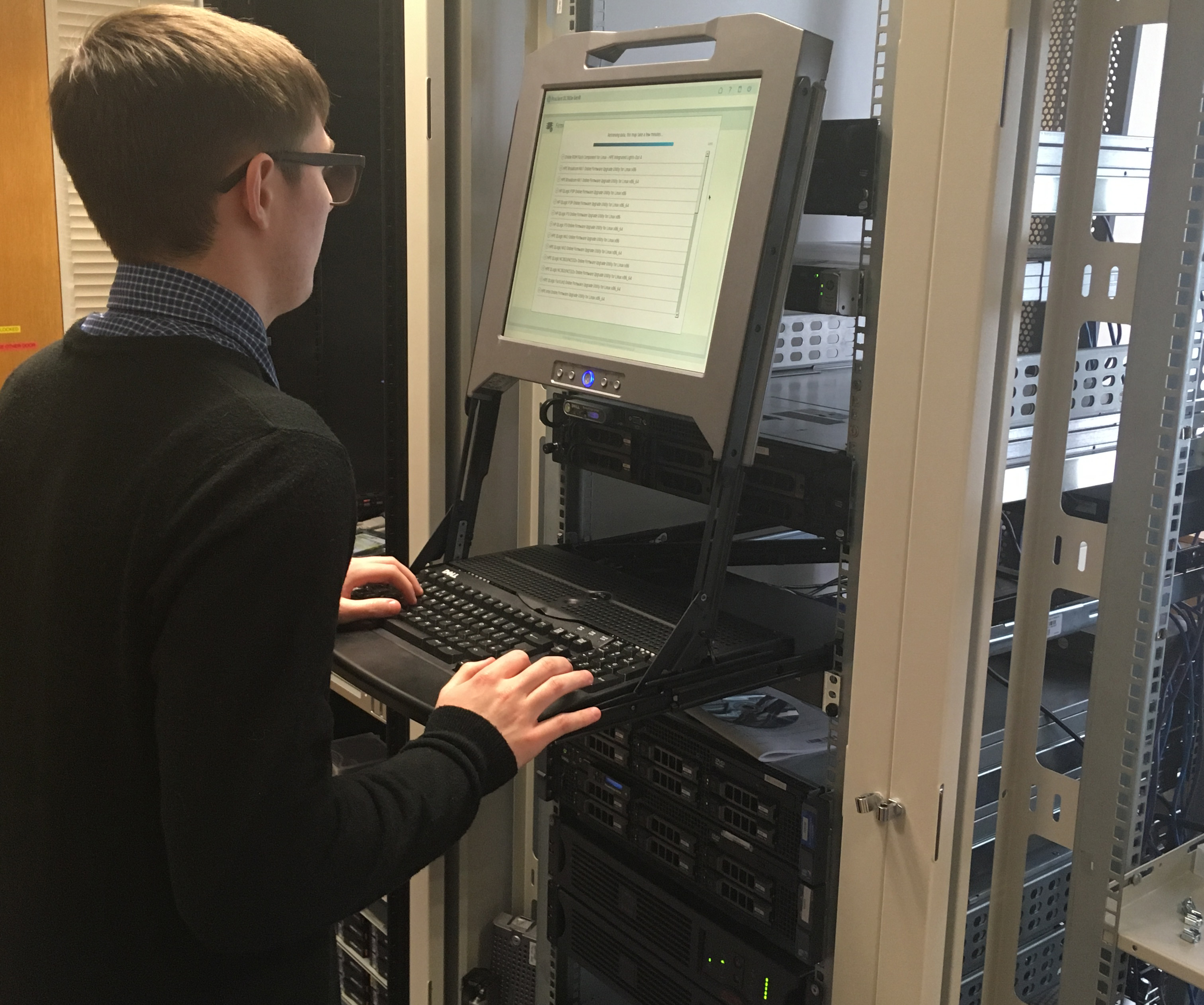
How is RIPS installed?
RIPS is a web browser solution which can be installed onsite or deployed in the cloud.
It comprises two parts: RIPS Manager and RIPS Web.
RIPS Manager
RIPS Manager is a web-based configuration tool for supervisors of RIPS. With RIPS Manager your system can be configured from anywhere in the world.
RIPS Manager enables you to define all the configuration required to run the main RIPS module. This includes:
RIPS Web
RIPS Web allows caseworkers and local staff to maintain client and case records.
Protection
It is username and password protected and only provides access to the respective caseworkers. Access can be restricted to those cases of the individual caseworker or to a team of caseworkers.
Tracking
You can register your clients and record all the necessary client demographics through RIPS Manager. A caseworker can register details of all activities and engagement made with their client. You can also instantly see a history of all activities undertaken to ensure that cases are handled efficiently.
In addition, you can tailor the client information held, to support the services you are offering, with references made to local contacts and services.
Another useful function in RIPS allows caseworkers to print out details of complete attendance notes for each activity and summary reports – for individuals and for their complete caseload. They can also search for an individual and extract information about the case belonging to a specific person.
RIPS enforces strict control over what caseworkers can see based on their team 'membership' to ensure confidential information is private. Team leaders can see the details of all cases relating to the caseworkers within their teams so that they can offer training, assistance and management support where required.
Reporting

RIPS includes a very useful reporting function, which enables organisations to generate reports for all manner of purposes – be it for the client, caseworker, or team leader.
Furthermore, management information can be provided to support funding requests and contracts.
While many users will produce their reports in Excel, RIPS also provides its own report templates for your use.
If you want to create your own personalised report designs, you can also purchase ReportDesigner from Applied Network Solutions or OpenText.